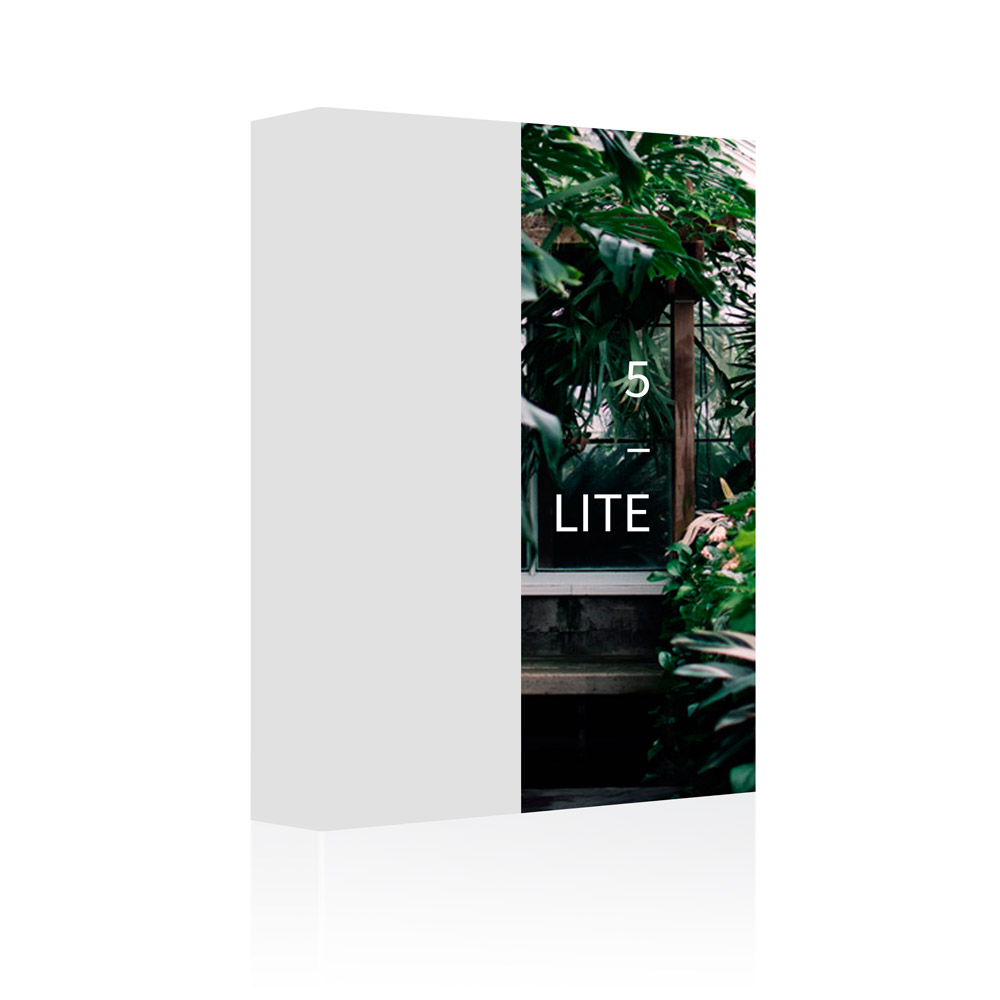
All sales are final
–
Please note, if you are in EU, your
local VAT may be added to the price
indicated above. This is to comply with
the latest European VAT regulations.
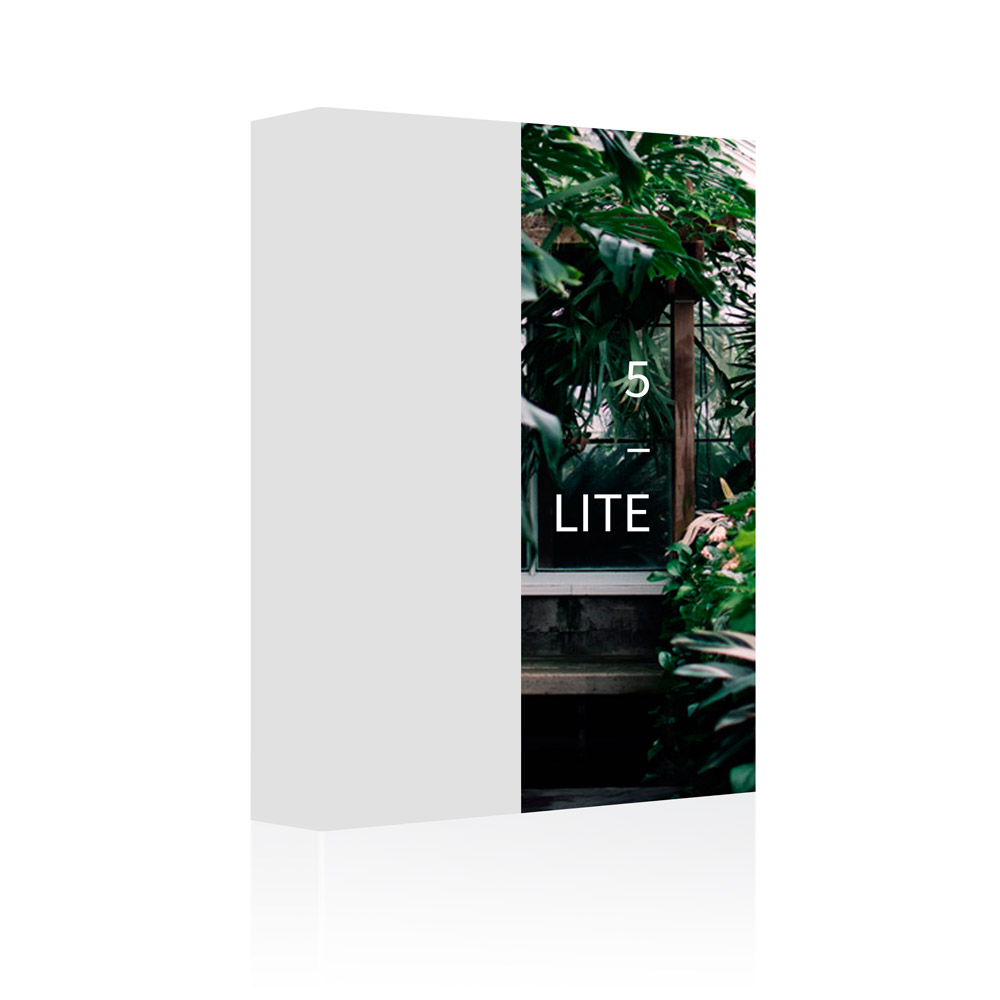






Yes. As long as your camera model is supported by your version of Adobe Lightroom or Photoshop ACR.
It is quite different. The All Films 5 is not a replacement for All Films 4, it's just a new tool based on the new underlaying principles and featuring a range of updated and refined film looks. Among its distinctive features are:
– New film looks (best film stocks, new flavours)
– Fully profile-based design, means more room for your own edits
– Film-like highlight compression
– Native look strength adjustment
Yes, there is. For quite long we’ve been telling our customers that it’s not possible to port All Films 5 to the Capture One platform without compromising on some of its key features. Which is still true.
So please treat All Films 5 for Capture One as a separate product with its own features and specifics.
1. Adobe Lightroom and Capture One versions of our products are sold separately in order to sustain our work. The exact product features may vary between the Adobe and Capture One versions, please check the product pages for full details. Some minor variation in the visual output between the two may occur, that's due to fundamental differences between the Adobe and Phase One rendering engines.
–
2. Film look generations are basically major revisions of our entire film library. Sometimes we have to rebuild our whole library of digital tools from the ground to address new technological opportunities or simply make it much better.