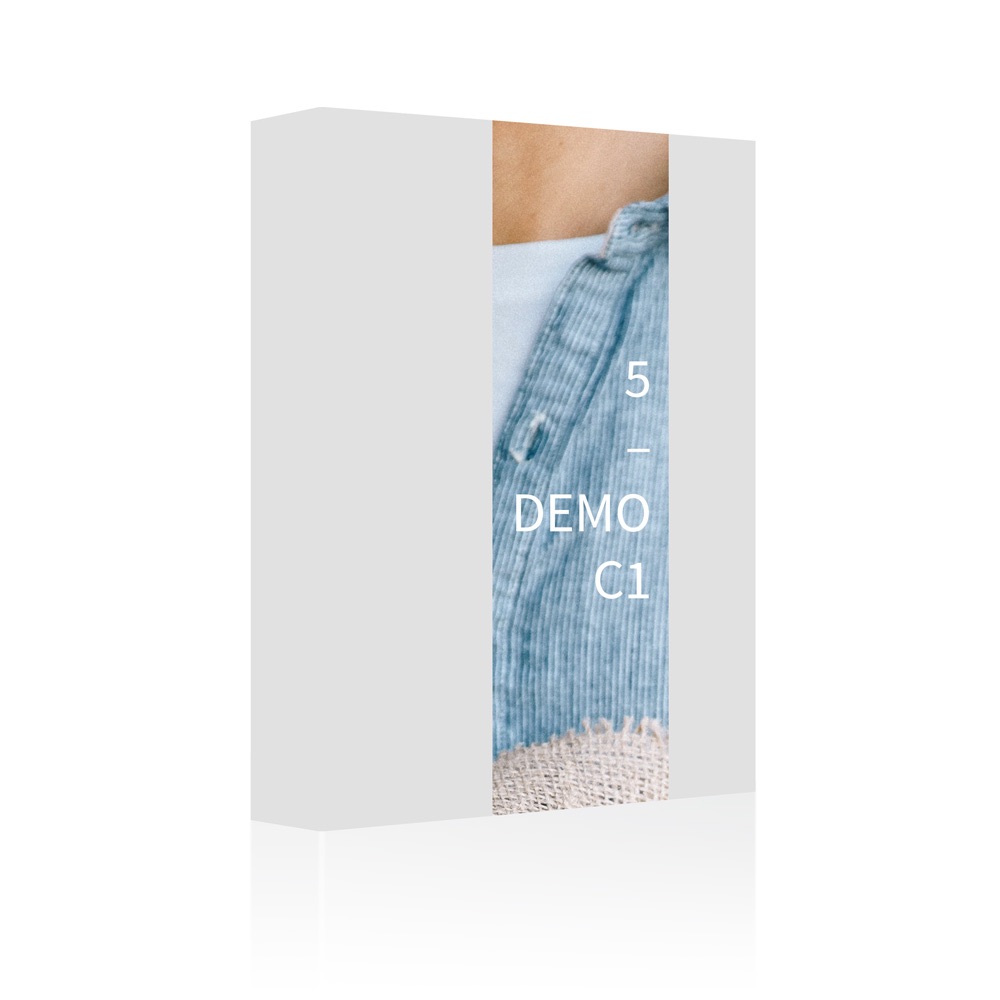
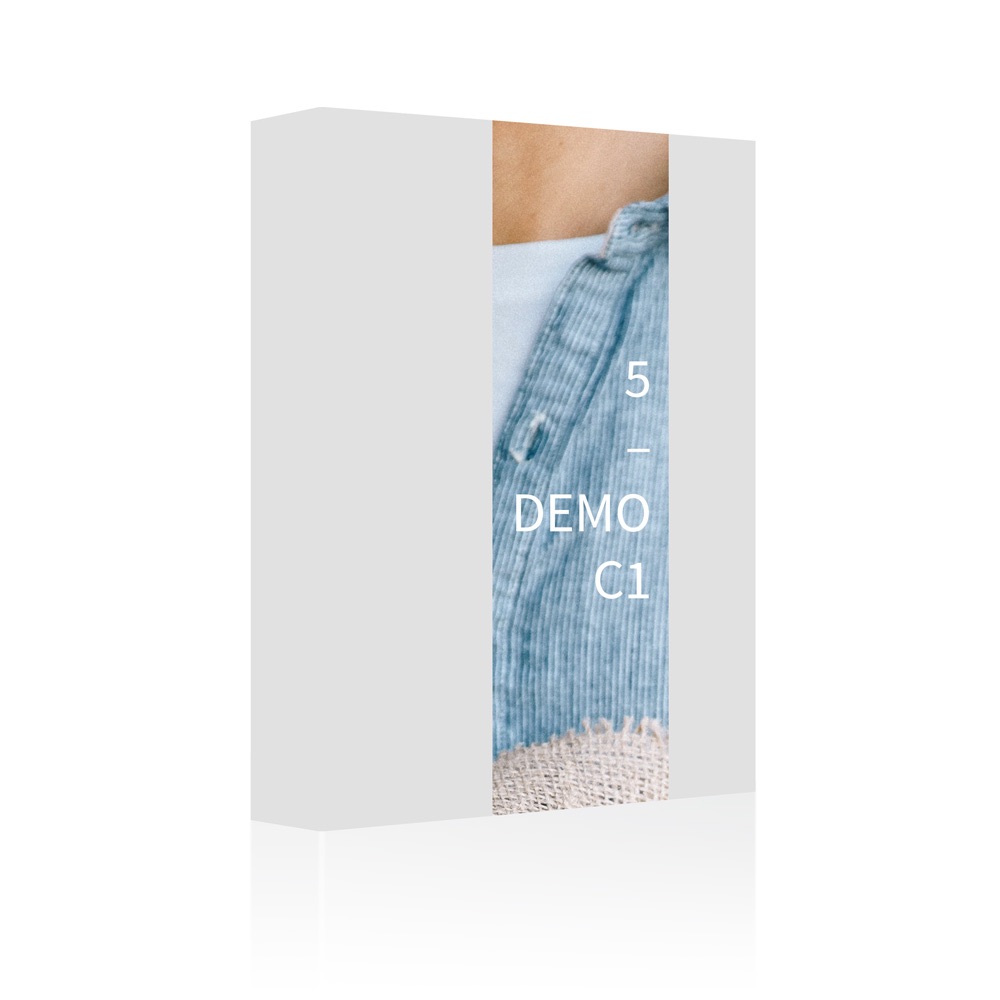



It is quite different. The All Films 5 is not a replacement for All Films 4, it's just a new tool based on the new underlaying principles and featuring a range of updated and refined film looks. Among its distinctive features are:
– New film looks (best film stocks, new flavours)
– Fully profile-based design
– 4 different strengths for each look
– Dedicated styles for Nikon & Sony and Fujifilm cameras
Yes. As long as your camera model is supported by your version of Capture One.
Yes. But you'll need to manually set your Fujifilm RAW curve to "Film Standard" prior to applying a style. Otherwise the style will take no effect.
It works very well for jpegs. The product includes dedicated styles profiled for jpeg/tiff images.
This product delivers some of the most beautiful and sophisticated film looks out there. However it has its limitations too:
1. You can't apply All Films 5 styles to Capture One layers. Because the product is based on ICC profiles, and Capture One does not allow applying ICC profiles to layers.
2. Unlike the Lightroom version, this product won't smartly prevent your highlights from clipping. So you have to take care of your highlights yourself, ideally by getting things right in camera.
3. When working with Fujifilm RAW, you'll need to set your curve to Film Standard prior to applying these styles. Otherwise the styles may take no effect.
1. Adobe Lightroom and Capture One versions of our products are sold separately in order to sustain our work. The exact product features may vary between the Adobe and Capture One versions, please check the product pages for full details. Some minor variation in the visual output between the two may occur, that's due to fundamental differences between the Adobe and Phase One rendering engines.
–
2. Film look generations are basically major revisions of our entire film library. Sometimes we have to rebuild our whole library of digital tools from the ground to address new technological opportunities or simply make it much better.